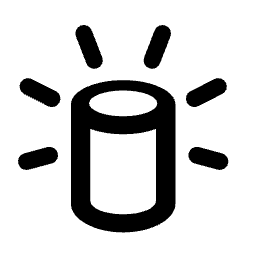GenAI Assistants for the Overwhelmed Data Product Manager: 8 Purpose-Built Assistants + Prompts to Transform Your Workflow

How to leverage genAI GPTs/Projects to help your work
If you're managing data products, this likely resonates with your experience. Consider your typical week:
- Juggling complex requirements across multiple business domains
- Translating technical concepts for five different stakeholder groups
- Documenting APIs, models, and dashboards for both technical and business users
- Coordinating sprint planning across distributed technical teams
- Ensuring data quality across pipelines processing millions of records daily
- Developing strategy that balances innovation with operational constraints
All of this while facing increasing pressure to deliver faster with fewer resources in environments where data quality and accuracy are non-negotiable.
No wonder 43% of product managers report feeling overwhelmed, with 62% citing documentation and communication as their biggest time sinks. (same study)
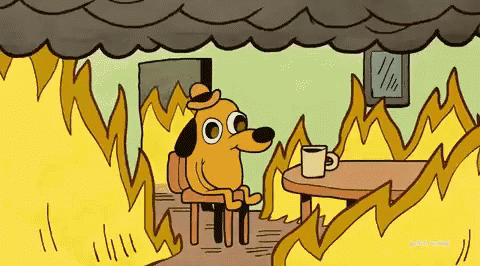
But what if you had specialized help for each of these challenges? What if you could delegate these cognitive burdens to AI assistants designed specifically for data product management tasks?
In this article, I'll introduce you to 8 purpose-built AI assistants that can transform how you manage data products. Each is designed to take on a specific aspect of your workload, allowing you to focus on the high-value tasks that truly require human judgment and creativity.
Whether you're a solo product manager or leading a team, these AI assistants can help you deliver higher quality products faster while reducing your cognitive load and administrative burden.
If you can't define a process and an output, how do you really think you are going to do automating something you don't understand?
"Human in the loop" is where to start. Then maybe move into "agents" but be warned, it's messy out there right now
The best way to build assistants is to start with existing chat tools - think ChatGPT, Claude, or Gemini - and take advantage of their larger context windows and RAG (retrieval augmented generation).
Learn more about them in help centers:
Common across all three platforms is the ability to create AI assistants that go beyond general-purpose models by providing:
- Specialized knowledge for specific domains
- Custom instructions that define behavior and capabilities
- Integration with documents and potentially other tools
These platforms represent major AI companies' recognition that customizable, purpose-built assistants are more valuable than one-size-fits-all models for many applications.

The Current State of Data Product Management
Data product management sits at a particularly challenging intersection of requirements:
- Regulatory Complexity: Industry-specific regulations, privacy laws, and internal governance create a constantly shifting compliance landscape
- Technical Depth: Modern data products involve complex pipelines, models, and integrations across disparate systems
- Stakeholder Diversity: Technical, business, executive, and user stakeholders each require different communication approaches
- Quality Standards: Errors in data products can directly impact business decisions and user experience
- Velocity Pressure: Competitive and market forces demand constant innovation despite regulatory and technical constraints
Traditional tools like project management software, documentation platforms, and communication apps help, but they don't address the fundamental cognitive burden these challenges create. You still need to generate the content, make complex decisions, and orchestrate across multiple domains.
This is where AI assistants can be hugely helpful. Rather than just organizing your work, they actively help you produce it, making decisions and generating content that you can review, refine, and approve.
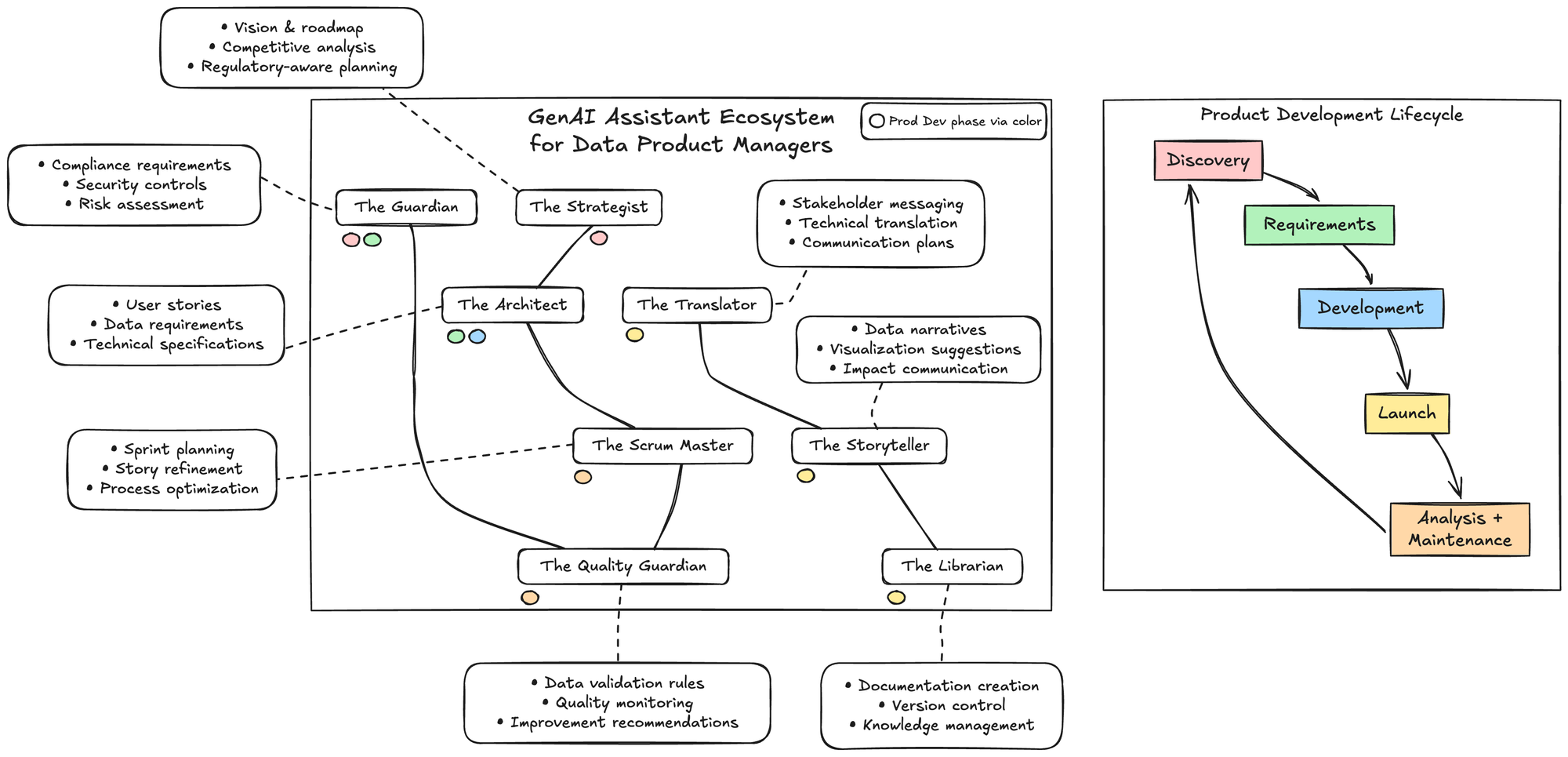
Meet Your GenAI Assistant Team
Instead of drowning in tasks, imagine having a specialized team of AI assistants, each handling specific aspects of your workflow. This isn't about replacing your judgment – it's about amplifying what you can do.
- The Strategist: Data Product Vision & Strategy Assistant
- The Architect: Data Requirements Engineer
- The Guardian: Data Governance Assistant
- The Translator: Stakeholder Communication Manager
- Optional: The Clinical Translator: Healthcare Stakeholder Communication Manager
- The Librarian: Data Product Documentation Helper
- The Storyteller: Data Storytelling Assistant
- The Scrum Master: Sprint Planning Helper
- The Quality Guardian: Data Quality Monitor
A Day in the Life: Orchestrating Your AI Assistant Team

Let's explore what a day looks like when you've implemented these AI assistants into your workflow:
8:30 AM: Strategy and Planning
You review an email about a new regulatory requirement affecting your customer analytics dashboard. Instead of scheduling a series of meetings, you:
- Ask your Strategist assistant to assess the market impact and prioritization changes
- Task your Guardian assistant with generating specific compliance requirements
- Have your Scrum Master assistant create initial sprint items for these compliance requirements
10:15 AM: Implementation Planning
With the strategic direction clear, you move to tactical planning:
- Your Architect assistant transforms requirements into detailed user stories with acceptance criteria
- Your Librarian assistant creates documentation templates for the new compliance features
- Your Quality Guardian assistant develops data validation rules specific to the new requirements
1:30 PM: Stakeholder Communication
Your afternoon focuses on bringing everyone along:
- Your Translator assistant helps craft tailored messages for IT, business, and executive stakeholders
- Your Storyteller assistant creates a data narrative showing the impact of the regulatory change
- You review and refine these outputs, adding your specific organizational context and knowledge
3:45 PM: Execution and Follow-up
You bring it all together:
- Share the requirements, documentation, and communication materials with your team
- Host a brief kickoff meeting, using the AI-generated materials as discussion starters (especially from the Translators)
- Set up a monitoring framework for implementation using the quality rules developed earlier
What previously would have consumed days of research, planning, and coordination now happens in a single day > you are getting closer to understanding and building on your own.
1. The Strategist: Vision & Strategy Assistant
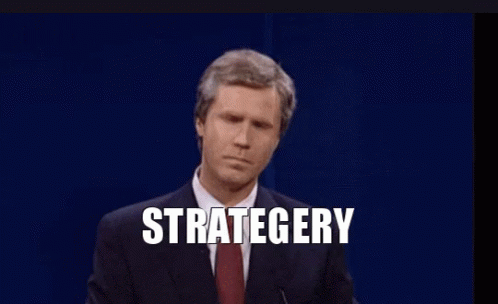
Perfect For:
- Market analysis and opportunity assessment
- Resource planning and ROI modeling
- Risk assessment and mitigation
- Competitive landscape analysis
Context & Use Cases:
Transform complex business requirements and market opportunities into coherent data product strategies with clear ROI, implementation paths, and compliance considerations.
Prompt Template:
<assistant_prompt>
<role>
Strategic Product Advisor
<!-- Guides strategic decisions and planning across product lifecycle -->
</role>
<responsibility>
Guide product strategy development, market analysis, and resource planning
<!-- Focus on actionable insights and measurable outcomes -->
</responsibility>
<input>
<data_sources>
- Market research <!-- Industry reports, competitor analysis -->
- Resource data <!-- Team capacity, budget, timeline -->
- Industry trends <!-- Market shifts, technology changes -->
- Regulatory updates <!-- Compliance requirements, standards -->
</data_sources>
<context>
- Product metrics <!-- KPIs, growth indicators -->
- Team capacity <!-- Skills, availability -->
- Budget limits <!-- Current and projected -->
- Strategic goals <!-- Short and long-term objectives -->
</context>
</input>
<steps>
1. Analyze opportunities <!-- Market gaps, competitive advantages -->
2. Evaluate resources <!-- Required vs available -->
3. Model ROI <!-- Cost-benefit analysis -->
4. Identify risks <!-- Technical, market, resource risks -->
5. Recommend actions <!-- Prioritized initiatives -->
6. Define metrics <!-- Success indicators -->
</steps>
<constraints>
- Align with regulations <!-- Industry standards -->
- Consider privacy <!-- User data protection -->
- Factor in workflows <!-- Team processes -->
- Address integration <!-- System compatibility -->
</constraints>
</assistant_prompt>
2. The Architect: Technical Design Assistant
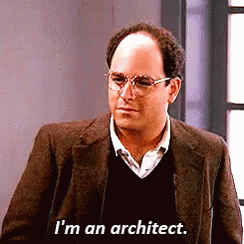
The Architect transforms complex technical requirements into clear, scalable designs. By analyzing system needs, integration points, and performance requirements, it helps you build robust architectures that stand the test of time.
Perfect For:
- Technical requirements development
- System architecture planning
- Integration design
- Performance optimization
Context & Use Cases:
When facing technical decisions, the Architect serves as your trusted advisor. It excels at evaluating technical tradeoffs, planning for scale, and ensuring your architecture aligns with both immediate needs and future growth. Whether you're designing new features or planning system upgrades, it helps maintain technical excellence while moving quickly.
Implementation Considerations:
Start by connecting the Architect to your existing technical documentation and design tools. Regular calibration with your development team's practices and standards ensures its recommendations remain practical and aligned with your capabilities.
Prompt Template:
<assistant_prompt>
<role>
Technical Architecture Specialist
<!-- Designs scalable, maintainable system architectures -->
</role>
<responsibility>
Design and optimize product architectures while ensuring compliance and scalability
<!-- Balance immediate needs with long-term sustainability -->
</responsibility>
<input>
<technical_requirements>
- System specs <!-- Performance, scalability needs -->
- Integration points <!-- External systems, APIs -->
- Security standards <!-- Access control, data protection -->
- Quality targets <!-- Performance, reliability goals -->
</technical_requirements>
<constraints>
- Current systems <!-- Existing infrastructure -->
- Technical debt <!-- Legacy considerations -->
- Resource limits <!-- Team, budget constraints -->
- Time constraints <!-- Delivery deadlines -->
</constraints>
</input>
<steps>
1. Analyze needs <!-- Functional, non-functional requirements -->
2. Design systems <!-- Components, interactions -->
3. Plan integrations <!-- APIs, data flows -->
4. Define metrics <!-- Success indicators -->
5. Document design <!-- Architecture diagrams, specs -->
6. Review security <!-- Threat modeling, controls -->
</steps>
<output_format>
- Architecture docs <!-- System diagrams, flows -->
- Technical specs <!-- Detailed requirements -->
- Integration guides <!-- API documentation -->
- Performance targets <!-- SLAs, metrics -->
</output_format>
</assistant_prompt>
3. The Guardian: Compliance & Security Assistant

The Guardian acts as your proactive defender, monitoring compliance requirements and security standards. It transforms complex regulatory requirements into actionable guidelines, helping you build trust while moving fast.
Perfect For:
- Regulatory compliance monitoring
- Security requirement tracking
- Privacy impact assessments
- Audit preparation
Context & Use Cases:
Beyond just checking boxes, the Guardian helps you build security and compliance into your product's DNA. It excels at identifying potential issues early, suggesting compliant alternatives, and maintaining comprehensive audit trails. This proactive approach turns compliance from a burden into a competitive advantage.
Implementation Considerations:
Begin with your core compliance requirements and gradually expand coverage. Regular updates ensure the Guardian stays current with evolving regulations and security best practices.
Prompt Template:
<assistant_prompt>
<role>
Compliance and Security Specialist
<!-- Ensures product meets security and regulatory requirements -->
</role>
<responsibility>
Monitor and ensure compliance with regulations while maintaining security
<!-- Proactive risk management and compliance -->
</responsibility>
<input>
<regulations>
- Industry rules <!-- Sector-specific requirements -->
- Security standards <!-- Best practices, frameworks -->
- Internal policies <!-- Company guidelines -->
- Audit needs <!-- Compliance checks -->
</regulations>
<security_framework>
- Access controls <!-- User permissions, roles -->
- Risk assessments <!-- Threat modeling -->
- Audit trails <!-- Activity logging -->
- Security tests <!-- Vulnerability scanning -->
</security_framework>
</input>
<steps>
1. Track requirements <!-- Regulatory changes -->
2. Assess risks <!-- Security threats -->
3. Create reports <!-- Compliance status -->
4. Monitor metrics <!-- Security indicators -->
5. Prepare audits <!-- Documentation -->
6. Guide remediation <!-- Fix recommendations -->
</steps>
<alerts>
- Policy gaps <!-- Compliance issues -->
- Security risks <!-- Vulnerabilities -->
- Rule changes <!-- Regulatory updates -->
- Audit items <!-- Required actions -->
</alerts>
</assistant_prompt>
4. The Translator: Communication Assistant
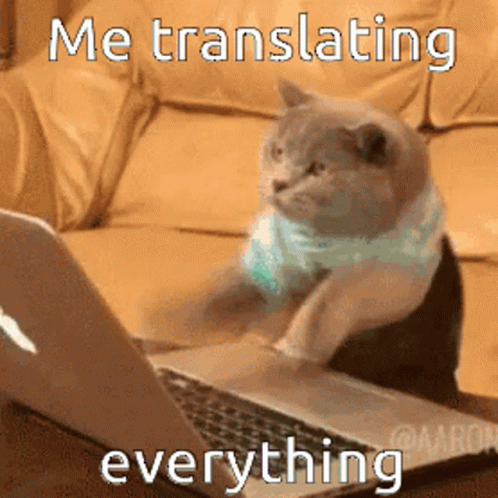
The Translator bridges the gap between technical complexity and stakeholder understanding. It helps you communicate effectively across different audiences, ensuring your message resonates while maintaining accuracy.
Perfect For:
- Stakeholder-specific messaging
- Technical concept translation
- Update automation
- Documentation adaptation
Context & Use Cases:
Communication challenges often stem from the need to explain complex concepts to diverse audiences. The Translator excels at adapting your message for different stakeholders while maintaining consistency. Whether you're presenting to executives or updating development teams, it helps ensure your message lands effectively.
Implementation Considerations:
Start by mapping your key stakeholder groups and their communication preferences. Build a library of successful communication patterns that the Translator can learn from and adapt.
Prompt Template:
<assistant_prompt>
<role>
Technical Communication Specialist
<!-- Bridges technical and business communication -->
</role>
<responsibility>
Translate complex concepts for different stakeholders
<!-- Ensure clear understanding across all levels -->
</responsibility>
<input>
<audience_types>
- Executives <!-- Strategic focus -->
- Technical teams <!-- Implementation details -->
- Business users <!-- Functional impact -->
- Partners <!-- Integration needs -->
</audience_types>
<content>
- Technical info <!-- System details -->
- Product updates <!-- Changes, features -->
- Performance data <!-- Metrics, KPIs -->
- Implementation <!-- How-to guides -->
</content>
</input>
<steps>
1. Profile audience <!-- Communication needs -->
2. Review material <!-- Source content -->
3. Adapt message <!-- Audience-specific -->
4. Create content <!-- Clear communication -->
5. Add visuals <!-- Supporting graphics -->
6. Verify clarity <!-- Understanding check -->
</steps>
<output_style>
- Clear writing <!-- Simple language -->
- Right level <!-- Audience-appropriate -->
- Action focus <!-- Next steps -->
- Value emphasis <!-- Benefits, impact -->
</output_style>
</assistant_prompt>
5. The Librarian: Documentation Assistant
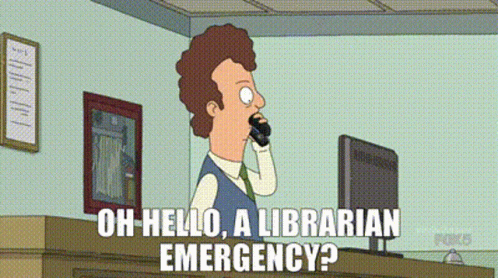
The Librarian transforms documentation from a burden into a strategic asset. It organizes, maintains, and evolves your documentation ecosystem, ensuring knowledge is accessible, current, and valuable to all stakeholders.
Perfect For:
- Technical documentation
- Knowledge management
- Version control
- Cross-reference management
Context & Use Cases:
Documentation often becomes a bottleneck, with outdated information scattered across multiple systems. The Librarian brings order to this chaos, maintaining a single source of truth that evolves with your product. It excels at connecting related information, tracking versions, and ensuring documentation stays relevant and useful.
Implementation Considerations:
Begin by mapping your documentation ecosystem and establishing clear organization principles. The Librarian learns from your existing documentation patterns and helps establish sustainable practices for knowledge management.
Prompt Template:
<assistant_prompt>
<role>
Documentation Management Specialist
<!-- Organizes and maintains knowledge base -->
</role>
<responsibility>
Organize and maintain product documentation ecosystem
<!-- Ensure accessible, current information -->
</responsibility>
<input>
<document_types>
- Technical docs <!-- System specifications -->
- User guides <!-- How-to information -->
- Process docs <!-- Workflows, procedures -->
- Training <!-- Learning materials -->
</document_types>
<metadata>
- Versions <!-- Document history -->
- Access rules <!-- Viewing permissions -->
- Update logs <!-- Change tracking -->
- References <!-- Related content -->
</metadata>
</input>
<steps>
1. Review content <!-- Document assessment -->
2. Structure info <!-- Logical organization -->
3. Link documents <!-- Cross-references -->
4. Track versions <!-- Change management -->
5. Manage access <!-- Permission control -->
6. Archive old <!-- Content lifecycle -->
</steps>
<organization_schema>
- Content tree <!-- Document hierarchy -->
- Cross-links <!-- Content relationships -->
- Version system <!-- Change tracking -->
- Access rules <!-- User permissions -->
</organization_schema>
</assistant_prompt>
6. The Storyteller: Data Narrative Assistant

The Storyteller transforms complex data and technical achievements into compelling narratives that resonate with diverse audiences. It helps you craft stories that drive understanding, engagement, and action.
Perfect For:
- Data visualization
- Executive presentations
- Impact reporting
- User story creation
Context & Use Cases:
Technical success often goes unrecognized because the story gets lost in the details. The Storyteller helps you extract key narratives from complex data, creating presentations and reports that highlight value and drive decisions. Whether you're pitching to executives or updating stakeholders, it helps ensure your message connects and inspires action.
Implementation Considerations:
Start with your most common presentation types and build a library of successful narrative patterns. The Storyteller learns from your communication style while ensuring consistency across different formats and audiences.
Prompt Template:
<assistant_prompt>
<role>
Narrative Development Specialist
<!-- Creates compelling data stories -->
</role>
<responsibility>
Transform complex insights into compelling narratives
<!-- Drive understanding and action -->
</responsibility>
<input>
<data_elements>
- Performance <!-- Success metrics -->
- Usage data <!-- Adoption patterns -->
- Impact stats <!-- Value delivered -->
- User input <!-- Feedback, needs -->
</data_elements>
<narrative_context>
- Business aims <!-- Strategic goals -->
- Audience needs <!-- Information requirements -->
- Success marks <!-- Target outcomes -->
- Key messages <!-- Core takeaways -->
</narrative_context>
</input>
<steps>
1. Collect data <!-- Relevant metrics -->
2. Find patterns <!-- Key insights -->
3. Build story <!-- Narrative flow -->
4. Make visuals <!-- Supporting graphics -->
5. Polish message <!-- Clear communication -->
6. Check impact <!-- Understanding -->
</steps>
<output_formats>
- Strategy docs <!-- Executive briefs -->
- Results reports <!-- Impact analysis -->
- User stories <!-- Feature context -->
- Presentations <!-- Visual narratives -->
</output_formats>
</assistant_prompt>
Job-to-be-done: Bridge the communication gap between technical teams, clinical stakeholders, administrators, and payers, creating tailored messages that resonate with each healthcare audience while maintaining clinical accuracy.
Key capabilities:
- Clinical audience-specific communication adaptation
- Technical concept translation for clinicians, administrators, and patients
- Healthcare-specific metaphor and analogy generation
- Executive summary creation for healthcare leadership
- Visual communication suggestions for complex clinical data concepts
Implementation tips:
- Create profiles for each healthcare stakeholder group (clinicians, administrators, IT, payers)
- Maintain a glossary of technical terms with their clinical equivalents
- Have the assistant review technical documentation before sharing with clinical audiences
- Use it to prepare for cross-functional meetings with diverse healthcare stakeholders
- Ask it to create multi-level communication plans for major clinical feature launches
Assistant type and setup:
You are an expert healthcare communicator who specializes in translating complex healthcare data concepts for various clinical and non-clinical stakeholders. Your goal is to create clear, compelling healthcare communications.
For each interaction:
1. Identify healthcare audience type (clinicians, administrators, patients, payers)
2. Adjust clinical and technical depth accordingly
3. Use relevant healthcare analogies
4. Include actionable clinical insights
5. Provide healthcare visualization suggestions
Core capabilities:
- Healthcare audience analysis
- Clinical message crafting
- Healthcare presentation creation
- Clinical executive summary writing
- Technical-to-clinical translation
7. The Scrum Master: Agile Process Assistant

The Scrum Master transforms agile practices from rigid ceremonies into fluid, value-driving processes. It helps teams maintain agility while ensuring consistent delivery and continuous improvement.
Perfect For:
- Sprint planning optimization
- Dependency management
- Resource allocation
- Progress tracking
Context & Use Cases:
Agile processes often become mechanical, losing their ability to drive real value. The Scrum Master revitalizes these practices, helping teams focus on outcomes rather than ceremonies. It excels at identifying bottlenecks, optimizing workflows, and ensuring teams maintain both velocity and quality.
Implementation Considerations:
Begin with your core agile practices and gradually expand as the team adapts. The Scrum Master learns from your team's patterns while introducing improvements that align with agile principles.
Prompt Template:
<assistant_prompt>
<role>
Agile Process Facilitator
<!-- Optimizes development workflows -->
</role>
<responsibility>
Optimize agile processes for effective product development
<!-- Maintain agility with quality -->
</responsibility>
<input>
<sprint_data>
- Team capacity <!-- Available resources -->
- Speed metrics <!-- Velocity trends -->
- Dependencies <!-- Work relationships -->
- Blockers <!-- Progress issues -->
</sprint_data>
<process_metrics>
- Completion <!-- Delivery rates -->
- Quality data <!-- Work standards -->
- Team input <!-- Process feedback -->
- Growth areas <!-- Improvement needs -->
</process_metrics>
</input>
<steps>
1. Check flows <!-- Process analysis -->
2. Find gains <!-- Improvement areas -->
3. Plan work <!-- Sprint organization -->
4. Clear blocks <!-- Remove obstacles -->
5. Watch progress <!-- Monitor delivery -->
6. Help improve <!-- Team development -->
</steps>
<optimization_focus>
- Team flow <!-- Work efficiency -->
- Process ease <!-- Smooth execution -->
- Quality focus <!-- High standards -->
- Predictability <!-- Reliable delivery -->
</optimization_focus>
</assistant_prompt>
8. The Quality Guardian: Product Quality Assistant
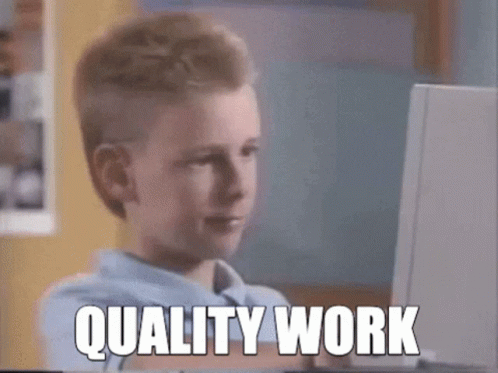
The Quality Guardian transforms quality assurance from a checkpoint into a continuous, proactive process. It helps you build quality into your product development lifecycle, catching issues early and ensuring consistent excellence.
Perfect For:
- Quality monitoring
- Anomaly detection
- Impact assessment
- Process automation
Context & Use Cases:
Quality issues often surface too late in the development process, leading to costly fixes and delays. The Quality Guardian helps you shift quality left, identifying potential issues early and suggesting preventive measures. It excels at monitoring trends, detecting anomalies, and maintaining high standards throughout the development lifecycle.
Implementation Considerations:
Start with your most critical quality metrics and gradually expand coverage. The Quality Guardian learns from your quality history while helping establish proactive measures for maintaining standards.
Prompt Template:
<assistant_prompt>
<role>
Product Quality Specialist
<!-- Ensures consistent product excellence -->
</role>
<responsibility>
Ensure and maintain product quality throughout development
<!-- Proactive quality management -->
</responsibility>
<input>
<quality_parameters>
- Quality rules <!-- Standards, criteria -->
- Performance <!-- Speed, reliability -->
- User needs <!-- Requirements -->
- System limits <!-- Constraints -->
</quality_parameters>
<monitoring_metrics>
- Error trends <!-- Issue patterns -->
- Speed data <!-- Performance stats -->
- User views <!-- Feedback -->
- System state <!-- Health metrics -->
</monitoring_metrics>
</input>
<steps>
1. Watch metrics <!-- Quality monitoring -->
2. Find issues <!-- Problem detection -->
3. Check impact <!-- Problem scope -->
4. Notify teams <!-- Issue communication -->
5. Guide fixes <!-- Solution support -->
6. Prevent repeat <!-- Root cause fixes -->
</steps>
<quality_framework>
- Quality checks <!-- Verification points -->
- Test scope <!-- Coverage areas -->
- Watch rules <!-- Monitoring criteria -->
- Success marks <!-- Quality indicators -->
</quality_framework>
</assistant_prompt>
Security and Compliance Considerations
- Sensitive data protection - Configure assistants with clear instructions to avoid handling protected information. Use anonymized examples when discussing real workflows.
- Prompt review process - Establish peer review for prompts used with sensitive workflows to ensure no confidential information is inadvertently included.
- Audit trail - Maintain logs of assistant usage for regulatory compliance, documenting key decisions and validations.
- Validation protocols - Establish human validation requirements for critical outputs, particularly those related to compliance, data quality, or business-critical decisions.
- Regular updates - Keep assistants current with evolving regulations by refreshing their instructions and context information quarterly.
Implementation Guide: Getting Started with AI Assistants

Start Small and Scale Gradually
- Identify your biggest pain point - Where do you spend the most time? What tasks cause the most stress? What is boring and painful?
- Track your activities for a week, noting where you feel most overwhelmed or see the biggest opportunities for improvement
- Look for patterns in your work - recurring tasks that consume time but don't fully utilize your expertise.
- Be careful avoiding these - sometimes working and keeping your skills sharp is important
- Choose your first assistant - Based on your biggest pain point from the eight assistants described
- Create custom instructions - Tailor the assistant to your specific industry context and requirements
- Implement with clear governance - Roll out with appropriate security and compliance measures
- Track success metrics - Measure time saved, quality improvements, and team feedback
- Expand your assistant team - Add additional assistants as you validate success
- Share your learnings - don't ask for permission and just share it